A laser marking machine is a piece of relatively precise equipment, mainly used to engrave product information on the stainless steel shell of the product. The working process is as follows: the workpiece is placed on the workpiece trolley at the right position, while the barcode scanner sweeps in the workpiece information, then the computer prompts the operator to close the safety gate, while the workpiece is fixed and reaches the predetermined position, then the computer controls the laser to fire the laser and engrave the workpiece information on the workpiece. When the marking is finished, the laser output is stopped, the workpiece and the safety gate return to the original position, and the scanner sweeps the barcode to confirm the marking is completed. Laser marking machine is mainly composed of an Nd: YAG laser and control equipment, the main component of the laser is the laser head, the laser head is an internal cross-sectional oval cavity, the internal cavity surface is a gold reflective coating used to reflect the krypton flashlight as the driving light.

Laser marking machine equipment common causes of failure analysis and processing are as follows.
After the computer starts, can not enter the operating system, the computer prompts the system disk error.
The equipment computer motherboard is 286. The hard disk capacity is only 8MB. The failure suggests that the DOS operating system did not scan the hard disk. Reboot into CMOS, find that the hard disk status is not installed, re-scan the hard disk automatically, select the appropriate hard disk type according to the hard disk parameters, save the settings, and exit CMOS. Reboot the computer to enter the program.
This failure indicates that the hard disk has aged, and there is a possibility of damage. Therefore, a new hard drive is required. The way to replace a new hard disk is to prepare a floppy disk and a hard disk. The hard disk is preferably new. The old hard disk needs to be formatted into a FAT format. Hard drive capacity is not easy, too large. Usually, about 1GB is better, the capacity of too large hard drive and small hard drive compatibility problems, hanging on the same data line, the system can not scan the hard drive. Then, download a ghost program to the floppy disk. Please turn off the power, set the new hard drive jumper as a slave, and connect it to the computer data cable. Boot the computer, press DEL to enter the CMOS interface, automatically scan the hard disk and save the settings, and exit CMOS. Insert the floppy disk into the floppy drive, run the ghost.exe program, and follow the prompts for disk-to-disk copying of the local disk. After the hard disk is copied, power off the computer, remove the old hard disk, set the new hard disk jumper as the primary disk, boot the computer into CMOS to scan the hard disk, save the settings, and exit. The new hard drive will be ready for use (the old hard drive can be used as a backup).
After the computer can not enter the marking program, the computer prompts the program loading failure.
The above phenomenon indicates that the computer system data are reading errors, marking program LASE.EXE accidentally lost. Copy the program from the BACKUP folder and paste it into the loaded folder. After restarting the computer, the program loads normally. This failure appears to be a software failure, but it is also possible that the hard disk is in error, and it is recommended that the hard disk be replaced, or the program be backed up.
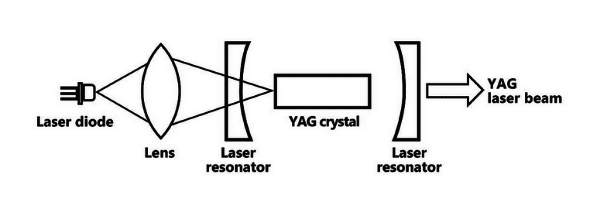
Equipment in the normal course of work suddenly appears part of the font becomes lighter, or all the font becomes lighter. But stop waiting for ten minutes, marking began to normal, after playing a few workpieces and the same phenomenon.
Check the equipment focal length and optical path, cooling water system, and water temperature. No abnormalities were found. Check the maintenance records, and the krypton flash life has not been reached. Replace the krypton flash. The fault remains. By analyzing the initial Nd: YAG rod aging, Nd coating thinning or its activity is reduced to absorb the number of krypton flash photons to reduce the number of laser emission instability. After replacing the Nd: YAG bar, the fault was eliminated.
After the equipment is started, the marking font becomes lighter. First, open the lamp room, check the krypton flash. If you find that the ends of the krypton flash become black, it should be replaced. If the krypton flash is normal, check the reflective surface of the lamp chamber, found that the upper reflective surface coating has many pockmarks, which is because of deionized water (DI water) at rest has a small ozone production, ozone floating in the upper layer of the chamber, ozone has strong oxidizing properties, corrosion of the reflective surface, the number of photons to reach the Nd: YAG rod is reduced, so that the laser output power is reduced. Replace the upper part of the lamp chamber with the normal marking font.
Equipment in marking varying text depth of the phenomenon manifested as the middle shallow two-deep or the middle deep two shallow.
Because the workpiece's processing surface is circular, the laser to the workpiece surface of the distance between the points is not equal. Due to various reasons (vibration, tooling wear or fixed bolt loosening, etc.), the distance from the lens to the workpiece changes. You need to adjust the laser's position according to the equipment on the focal length adjustment direction fine-tuning to find the best effect. Note that each adjustment should not be too large, make a good record of the effect after each adjustment to find out the changing trend to be fast and accurate. Otherwise, it is easy to adjust to the chaos and waste time.

The laser marking machine launched laser is invisible light. To ensure the operator's safety, the PLC program set many conditions, such as the safety door must be closed, the tooling must reach a fixed position. Only when these conditions are met can the laser be emitted.
After the safety door is closed and opened automatically, the laser does not emit laser light.
The safety door of the equipment is equipped with a magnetic proximity switch. When the safety door is closed, the magnetic proximity switch is ON, and the safety door switch solenoid valve is self-locking. When other conditions are also met, the laser emits laser light. After inspection, it was found that the magnetic proximity switch wire was worn and disconnected, so the safety door switch solenoid valve could not be self-locking.
After rewiring, the fault returned to normal.
Laser marking machine marking the phenomenon of ghosting. The equipment workpiece in and out of the trolley cylinder is a BIMBA cylinder. When replaced by SMC cylinder, marking position is normal, but occasionally appear font ghosting phenomenon.
After repeated attempts to find two-cylinder shape is different, the installation size has changed, the new cylinder installation will be its end position as the workpiece trolley limit position. A cylinder piston is an elastic object. Compressed air pressure will also fluctuate, making the trolley position vibration, so the font ghosting phenomenon occurs—the equipment operated normally after adjusting the cylinder installation position and adding a limit block.